Red Team Ops Lab
Access to the RTO lab is provided via a monthly subscription, which you can purchase here. Log into the Snap Labs Dashboard, click on the Events link in the left-hand menu and you will see a "Red Team Ops Lab" event.
\
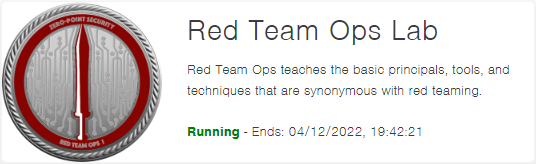
\
Click on the event, go to the Lab tab and click Launch.
During the first launch, do not attempt to shut the lab down until the overall lab status and every individual VM status says Running.
\
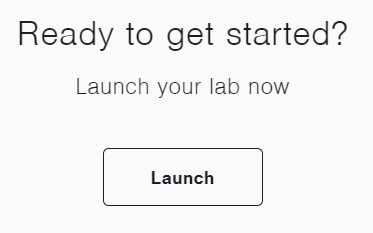
\
You do not connect your own AWS Account to Snap Labs to run the RTO lab.
Once your lab is deployed and running, you can access the console of any VM by clicking on the little monitor icon.
\
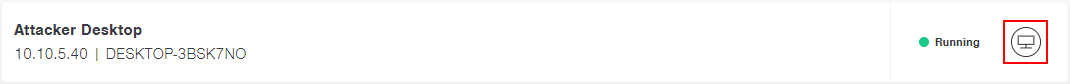
\
The AdminBox must be running to access the VMs.
\
The lab uses an "auto-off" feature so that in the event the platform detects that you have been inactive on the main Range Dashboard for 4 hours, it will power down the range in an effort to preserve your runtime. It cannot detect activity inside a Guacamole session, so you must periodically refresh the Dashboard so the platform knows you are still active.
Last updated